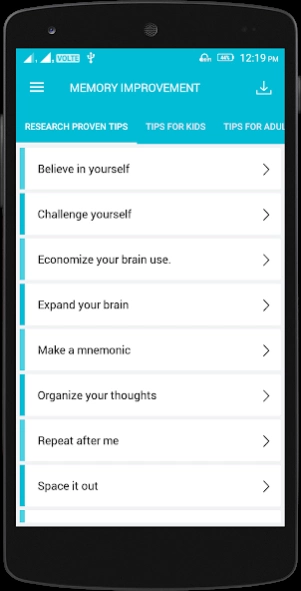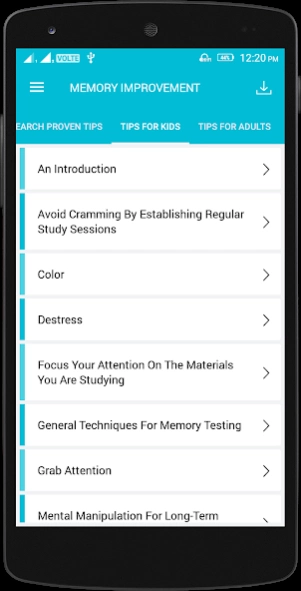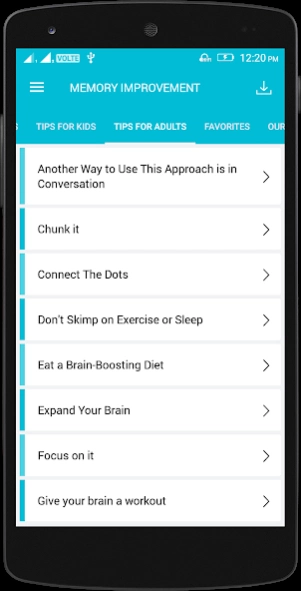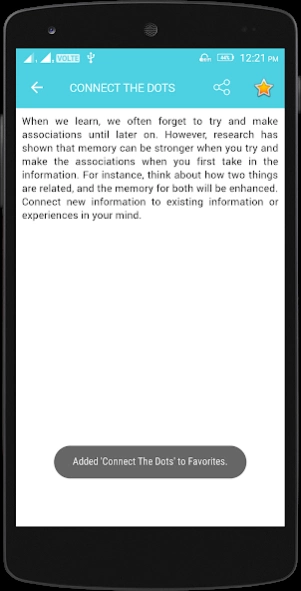Memory Improvement Tips 4.9
Free Version
Publisher Description
Memory Improvement Tips - Improve your memory by following these simple steps.
A great place to start is get this app a try. It provides you an introduction to the best memory techniques as well as ways to improve the health of your brain.
A powerful memory can help you succeed in school, in your job, and in life. It helps you learn faster, and fast learners are always in demand. And they make more money.
If you're willing to make a few lifestyle changes and learn powerful memory techniques, you really can improve your memory. My goal is to explain every strategy that can help.
Not only can you learn memorization techniques on this site, but you'll also learn how to improve your memory through diet, exercise, sleep, meditation, and other ways. Plus, I'll point out other tools and resources along the way that you may find helpful.
Memory improvement can be achieved in two ways: 1) by improving the health of your brain, and 2) using memory skills. These are easier to do than you might think, but you have to make the effort.
This app helps in easing this...
Just follow the tips mentioned in this app....
About Memory Improvement Tips
Memory Improvement Tips is a free app for Android published in the Food & Drink list of apps, part of Home & Hobby.
The company that develops Memory Improvement Tips is Avocado Appz. The latest version released by its developer is 4.9.
To install Memory Improvement Tips on your Android device, just click the green Continue To App button above to start the installation process. The app is listed on our website since 2020-07-16 and was downloaded 6 times. We have already checked if the download link is safe, however for your own protection we recommend that you scan the downloaded app with your antivirus. Your antivirus may detect the Memory Improvement Tips as malware as malware if the download link to com.coderzheaven.memoryimprovement is broken.
How to install Memory Improvement Tips on your Android device:
- Click on the Continue To App button on our website. This will redirect you to Google Play.
- Once the Memory Improvement Tips is shown in the Google Play listing of your Android device, you can start its download and installation. Tap on the Install button located below the search bar and to the right of the app icon.
- A pop-up window with the permissions required by Memory Improvement Tips will be shown. Click on Accept to continue the process.
- Memory Improvement Tips will be downloaded onto your device, displaying a progress. Once the download completes, the installation will start and you'll get a notification after the installation is finished.